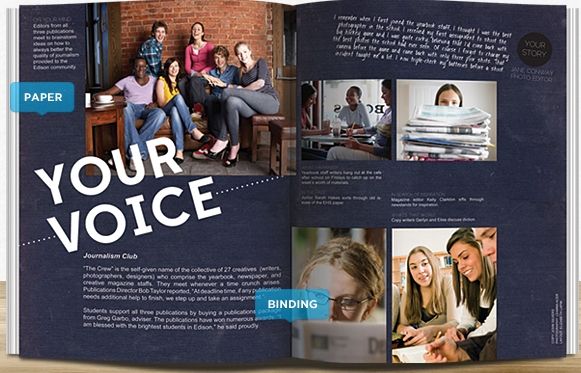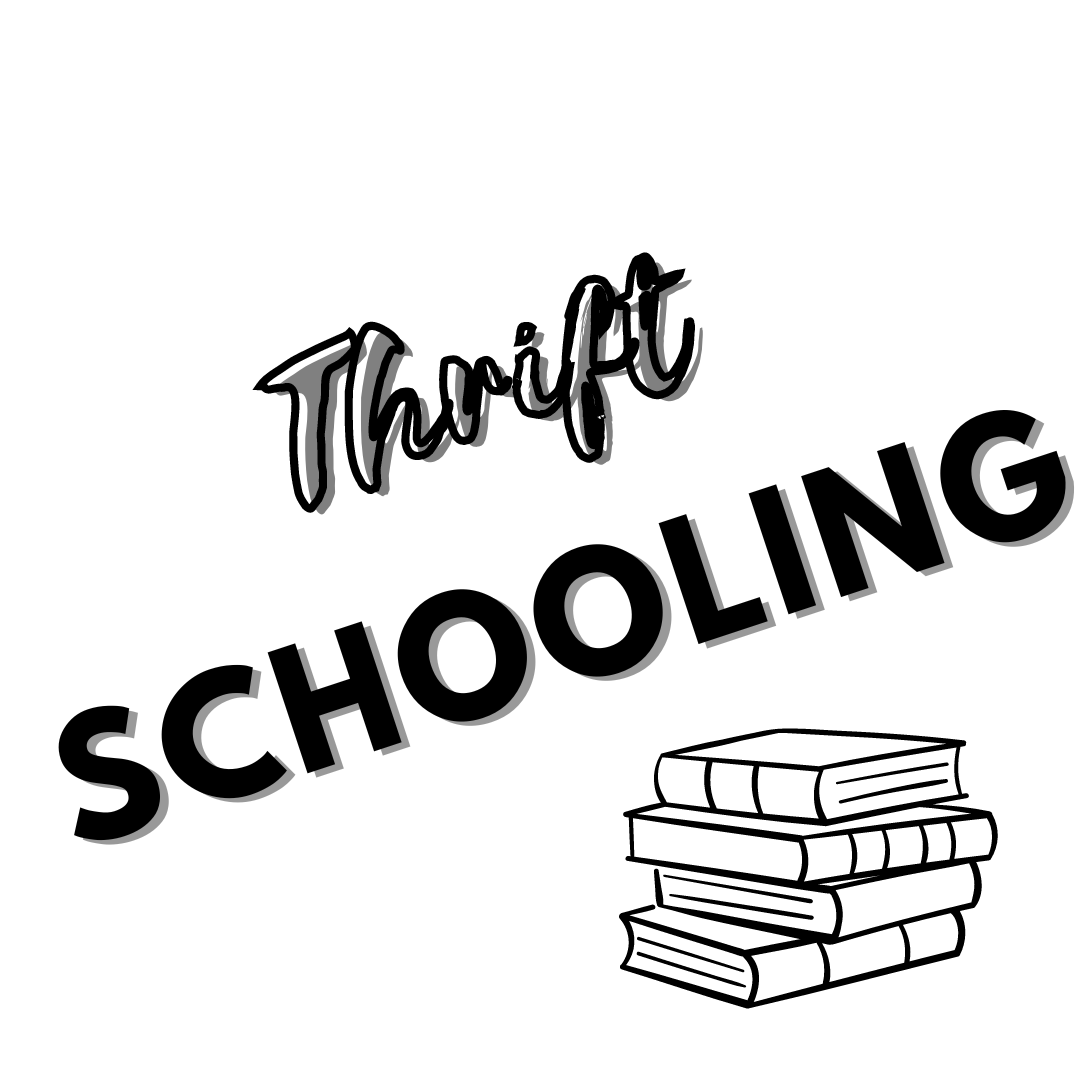Looking to make a keepsake for your homeschool this year? The only limitation you have is your imagination when it comes to creating a Picaboo Yearbook. This year I was able to document our homeschool year in a sturdy, quality-made 20 Page Softcover Yearbook! When I first entered the homeschool scene a few years ago, I visited the local co-ops in the area. One local group had on display their annual yearbooks for the homeschoolers in their organization. I thought that would be a neat idea when the kids are older and kind of put the idea on the back burner. Then, after looking around my house I realized that "photo albums" are a thing of the past. Instead of photo albums, my living room is beginning to be filled with photo books. What better way to capture the memories of homeschooling than by making a family yearbook. I love the one we created and could see myself making one each year for them!
Soft Cover 20-Page Book
$8.49 (+ $8.99 shipping)
{ add $.22 for each additional page}
Hard Cover Books are also available at a slightly higher cost
E-Yearbooks are FREE to Schools
Great for all ages
Pre-school through College
If only we had this program available to us my freshman year of high school when I was on the Yearbook Staff. (No, I'm not telling you what year that was, but yes, it was before I had even HEARD of the term "email" much less the Internet!) Back then, you had to buy software that you would use on a computer that ran slower than molasses! The quality was good at the time, but times are changing and so is the way we can make yearbooks. This site is completely homeschool-family friendly but seems to be set up primarily for schools and other organizations. It has a professional feel to it and you need to allow yourself some time to peek around and check out all the features that the site has to offer before diving in. If you can't seem to figure it out the site has a "Live Chat" option to help you through the process.
HOW IT WORKS
Pictured above is a screen shot of your library of yearbooks on a bookshelf, Ones that you are currently working on, or ones that you've done in the past. Again, great for schools of all sizes! Once you begin the process of working on your yearbook you can assign administrators who can access the yearbook. If you have a committee of people working on a yearbook in a school, club or co-op, you can permit them access to your book. If you want them to be able to change content, you can give them permission to do so, if you want them to simply to be able to add photos, that is an option too. You also have the option to have different sections in your book, so if you want an area for "clubs," "field trips," or other events you can add however many pages you want to each section. Then, when done, the main administrator can lock that section until it goes to printing!
 |
| I loved being able to showcase projects and activities from our homeschool year! |
 |
| Here I added text and you could also add designed "stickers" |
 |
| You could use your own pics for the backgrounds as well, but I enjoyed using theirs way too much! |